Windows 11
Open the start menu, and search for: environment variables
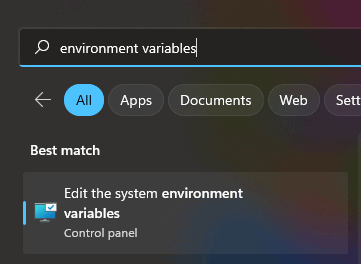
Choose Environment Variables.
Edit the Path Variable by adding an entry for you path to ogr2ogr.
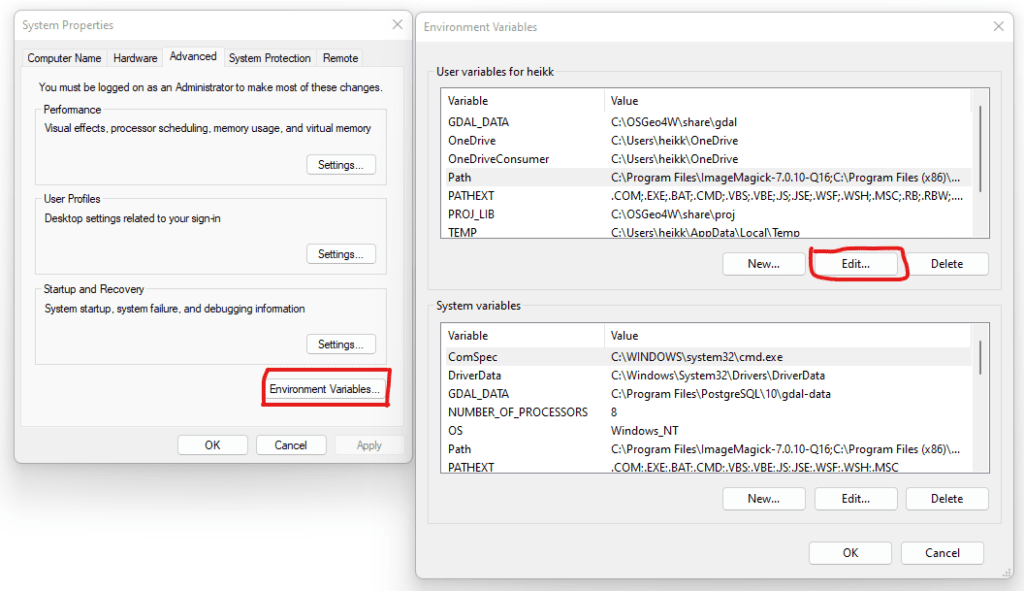
I would recommend installing ogr2ogr using the OSGeo4W network installer and the default path. If you have done this the path is: C:\OSGeo4W\bin
You also need to add 2 new entries into the base environmental variables, one for:
GDAL_DATA
With path:
C:\OSGeo4W\share\gdal
One for:
PROJ_LIB
With path:
C:\OSGeo4W64\share\proj
Adjust the paths accordingly if you have not used the default install locations.
Windows 10
I recently upgraded to Windows 10, and have been setting up my GIS workspace settings.
Setting up your Windows path environmental variables can easily be done through the command line.
These commands can be run directly in the command line and don’t require a computer restart to take effect. To run the command prompt, simply open up the windows search (Windows Key + S) and search for “cmd”:
![Screenshot[3]](https://gisforthought.com/media/2015-08-10_20428438032_845361b63c_z.jpg)
Then run the command to add the path.
Update: PROJ_LIB also needs to be set, to prevent “PROJ: proj_create_from_wkt: Cannot find proj.db” errors.
Determine where your QGIS is installed. I recommend using the OSGeo4W network installer and using the default location. Which would be: C:\OSGeo4W\bin
If it is installed there, just run:
setx PATH "%PATH%;C:\OSGeo4W\bin" setx GDAL_DATA "C:\OSGeo4W\share\gdal" setx PROJ_LIB "C:\OSGeo4W\share\proj"
In the past a 64 bit install was installed by default into: C:\OSGeo4W64\bin
If it is installed there run:
setx PATH "%PATH%;C:\OSGeo4W64\bin" setx GDAL_DATA "C:\OSGeo4W64\share\gdal" setx PROJ_LIB "C:\OSGeo4W64\share\proj"
![Screenshot[6]](https://gisforthought.com/media/2015-08-10_20443327641_f351605c55_o.png)
Restart your command prompt.
![Screenshot[7]](https://gisforthought.com/media/2015-08-10_20250461329_94fe43f009_o.png)
Success.
No more:
‘org2ogr’ is not recognized as an internal or external command, operable program or batch file.
