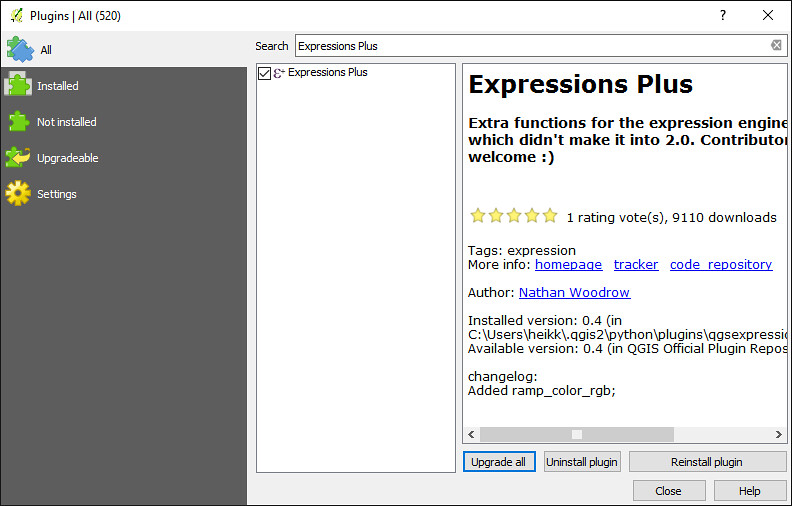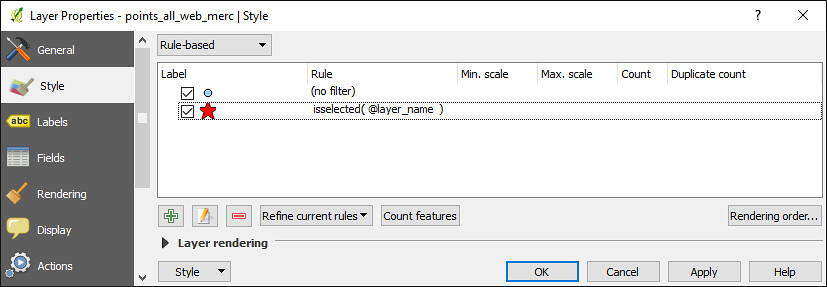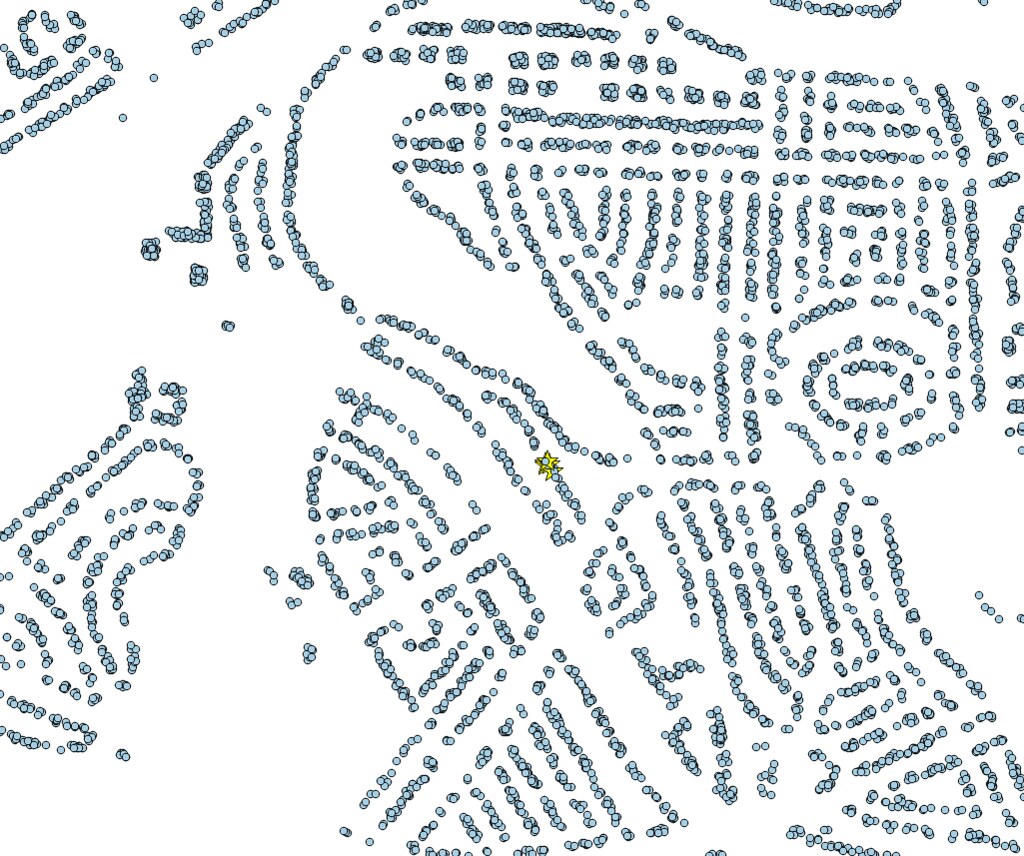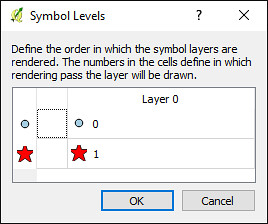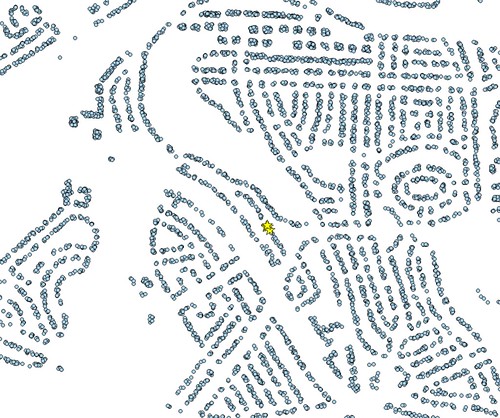Winner of the 2016 OS OpenData Award for Excellence in the use of OpenData from the British Cartographic Society.
The mapping process creates a random point within a building shell inside of a postcode area, which is repeated for every person in a postcode. This is in contrast to a simpler process, which does not take into account buildings at all, working simply with postcode areas. This can be seen in my previous post: Population of Scotland Mapped
Inspired by:
The Guardian – Every person in England and Wales on a map by Chris Cross
Based on the 2011 Scottish Census population data.
Data from the National Records of Scotland.
Combined with the Ordnance Survey, Open Map product.
Rendered with: QGIS tile writer python script.